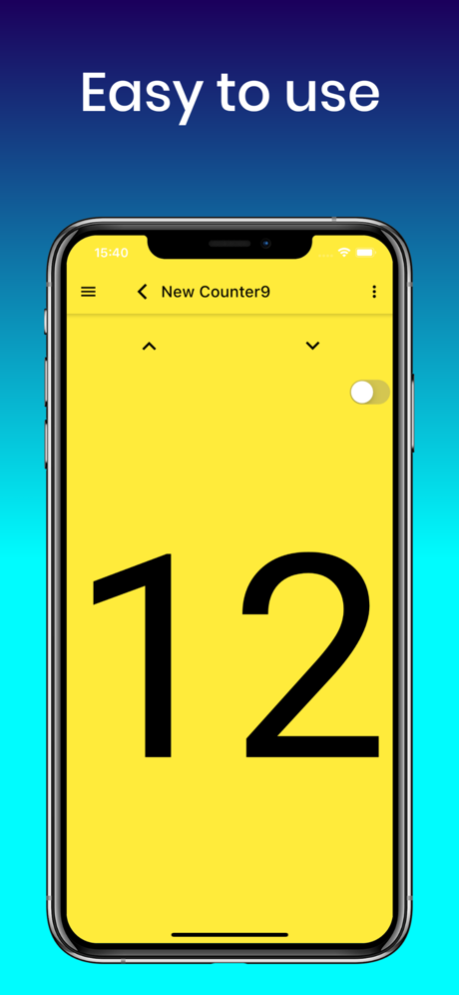Multiple Smart Counter 1.1.2
Free Version
Publisher Description
Simple & easy to use multiple tally counter.
It is useful for counting for all purposes such as game score, inventory management, totalling, sport, fitness, aggregate etc
Simple & easy to use multiple tally counter.
You can add unlimited number of counters and counter group, and manage them by name, color, value, date time, etc.
Multiple counters can sort by dragging and dropping, or select multiple items and count them all at once.
Switch the display with one touch, display graphs and history, and make detailed settings such as increment value and decrement value.
The counters record a detailed history of each count, including date and time. And can share count value and count history.
Can send it by email, copy it to the clipboard, share it with other apps, and export it.
It is useful for counting for all purposes such as game score, inventory management, totalling, sport, fitness, aggregate etc.
Features
・ Add counters.
・ Add groups.
・ Sort by drag and drop.
・ Switch display the counters to List or Grid.
・ Select multiple counters and count them all at once.
・ Setting of increment and decrement. (Addition value and
subtracted value.)
・ Notification when the upper and lower limits are exceeded.
・ Display of total count value.
・ Status display with pie chart and bar graph and analyze data from percentages and ratios.
・ View Count history.
・ Click counter to vibrate, sound.
・ Click counter to speak count value or counter name by voice.
・ Count with the volume button on your Phone or Tablet.
・ Switch to Dark Theme or Light Theme.
・ Can be used on both vertical and horizontal screens and full screen.
Mar 17, 2022
Version 1.1.2
Bug fixed.
About Multiple Smart Counter
Multiple Smart Counter is a free app for iOS published in the Office Suites & Tools list of apps, part of Business.
The company that develops Multiple Smart Counter is Yoshiyuki Nishikubo. The latest version released by its developer is 1.1.2.
To install Multiple Smart Counter on your iOS device, just click the green Continue To App button above to start the installation process. The app is listed on our website since 2022-03-17 and was downloaded 5 times. We have already checked if the download link is safe, however for your own protection we recommend that you scan the downloaded app with your antivirus. Your antivirus may detect the Multiple Smart Counter as malware if the download link is broken.
How to install Multiple Smart Counter on your iOS device:
- Click on the Continue To App button on our website. This will redirect you to the App Store.
- Once the Multiple Smart Counter is shown in the iTunes listing of your iOS device, you can start its download and installation. Tap on the GET button to the right of the app to start downloading it.
- If you are not logged-in the iOS appstore app, you'll be prompted for your your Apple ID and/or password.
- After Multiple Smart Counter is downloaded, you'll see an INSTALL button to the right. Tap on it to start the actual installation of the iOS app.
- Once installation is finished you can tap on the OPEN button to start it. Its icon will also be added to your device home screen.